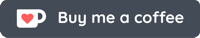Free Invoice Template in PDF - Simple & Customisable with Logo
UK VAT or No-VAT invoice template in PDF format, ready to use and customise with logo

Like my digital marketing blog? Why not;
I have created this PDF invoice template for UK based small businesses who are looking for a easy to use, functional, fillable PDF invoice template for their business. This PDF invoice template is available as a PDF VAT Invoice or a no-VAT Invoice template, free to download and use, it is a fillable invoice template that can be filled in digitally, it provides the functionality to customise the invoice template details, including the ability to add your own company logo.
For best results, use Adobe Acrobat or another dedicated PDF viewing software to customise this Invoice Template and create your master invoice template before easily creating and sending your invoices to your customers.
Free PDF Invoice Template UK
(Non-VAT version and 20% VAT version now available)
How to use this free PDF invoice template
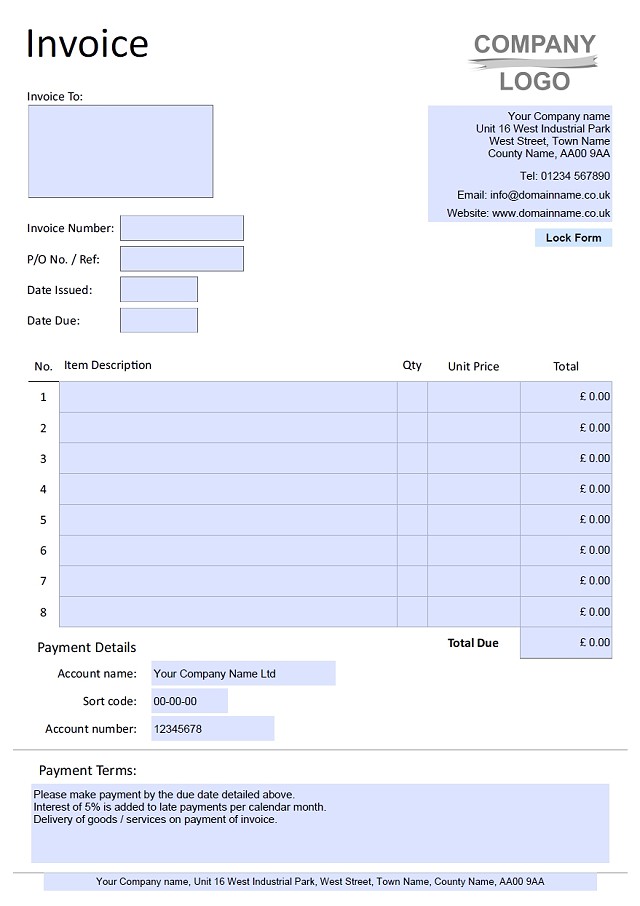
This free invoice template works in 2 stages;
- Setup Stage: you simply customise the PDF template with your company name, address, contact details, bank details and logo. Then you 'Lock the Form' using the simple 'Lock Form' button and all your company details are saved into the invoice template. Save this PDF file as your master invoice template.
- Invoice Creation: Just open your newly created master invoice template, and fill-in your client/customer details, invoice number, PO number, date issued, date due, the products or services provided, unit costs, quantities and finally any invoice terms and conditions.
- Top Tip: If you have a standard set of Payment Terms, you can add those to your master PDF invoice template and just save them as pre-filled text, this saves you typing them out each time. Plus you can customise them later if you need to change or add terms.
Sending customers / clients your new PDF invoices
When sending your customers or clients an invoice, always PRINT a PDF copy of the invoice. Don't send your customer an editable PDF form that they can change the details of, instead when your invoice is fully completed go to File > Print and print a flat uneditable copy of the invoice in PDF format. Then simply email your customer that flat un-editable copy. You can just save the original editable invoice in your files in-case you need to edit it later.
Do you need a custom version of this PDF invoice?
If you'd like a custom version of this free PDF invoice template, perhaps with added functionality, additional fields, a field to work out VAT or you'd like to apply better branding to the design I am able to offer custom bespoke work at standard rates. Whether you want to just qdjust this free template, or create an entirely bespoke solution from scratch I am here to help. Just get in touch here. You can read more about my professional PDF form design services here.
Like this free PDF invoice template? Please support my work
If you found this free PDF invoice template useful please consider supporting my work by donating a Coffee or two - Donate A Coffee to me here.